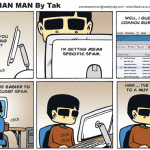By Jill Duffy
PC Mag, March 5, 2019 —
Working remotely can be a great privilege, but you’ll have to make an extra effort to do it successfully. Full-time remote workers are hyper-aware of how they communicate. They have unique etiquette for participation during meetings. They also face different questions and challenges than office-based workers. If you’re a candidate for a remote position or just staring your search, knowing some of these details gives you a leg up when it comes to the job interview.
I’ve worked remotely in a few different roles. In one job, I started as a full-time local hire and negotiated a remote position when my partner was accepted to graduate school in the UK. I had another job that was a full-time remote position for a company of all remote employees. Plus, any freelance writing I do is remote. From all these experiences, I’ve learned what remote organizations pay attention to when interviewing job candidates. These 10 tips will help you schedule, prepare for, and participate in a remote job interview.
Scheduling the Interview
1. Be Clear, Concise, and Unironic in Writing
When applying to a remote position, you’ll probably connect with the team by email first. Be aware that the people reading your application and email responses have heightened sensitivity to written language. It’s a hot topic among remote workers who must be extra conscientious of how they express themselves. Leave irony, jokes, and subtlety aside. Be as clear and concise as possible.

In remote work settings, every email and message must be clear in both content and tone. No one wants to read a message and be left wondering, “Is she annoyed at me? Should I do the work over again?” When people are separated by distance and time zones, one obscure message can easily fester into something no one intended.
Start fine-tuning your sensitivity to the team’s communication style right away. Do they use exclamation points and emojis to express joy, confusion, or to clarify their tone? Pick up on it, and if you’re comfortable with it, mirror it in your replies. The team will notice if you do, and they’ll notice if you don’t do it too.
2. Don’t Respond to Every Email Immediately
Successful remote workers will tell you that finding work-life balance is key to contentment. When a team shows interest in you as a candidate, don’t feel pressured into replying to every email the moment it arrives, especially when it’s after hours.
How quickly you respond depends on context. If a non-urgent email hits your inbox at 9 p.m., wait until the morning to reply. That said, if you get an email in the evening about coordinating an interview the next day, time is of the essence, and people will be grateful if you respond sooner rather than later. When you reply to emails in a timely way but not obsessively late at night, you prove that you already have an understanding of work-life balance. That’s a trait remote companies like to see.
3. Talk About Time Zones
When scheduling an interview for a remote work job, talk about time zones. Mention your time zone using the correct terminology, and note the difference from UTC, GMT, or your counterpart’s time zone. Don’t be afraid to look it up. Daylight savings time throws a wrench into the equation twice a year.
Let’s say your contact is in Denver and you’re in Brasilia. Write, “I’m on Brasilia Standard Time (GMT -3). That puts me 4 hours ahead of Mountain Standard Time. Can we have a call at noon MST (4 p.m. BST)?”
Always suggest and confirm times using both your contact’s time zone and your own. It eliminates confusion and gives everyone an opportunity to catch a time conversion error.

4. Suggest Multiple Ways to Meet
When your potential employer asks your availability for an interview, suggest multiple ways to meet. Offer a phone number, Skype ID, Google Chat Hangouts name, WhatsApp number, and anything else that makes sense. The team may already have a preferred method for calls, but when you give several options, it shows that you’re proactive when it comes to accommodating communication. Again, remote workers are sensitive to this fact and will notice it.
Right Before the Interview
5. Prepare Your Space
Your interview for a remote work job will almost certainly be via video conference call. Take a few minutes to prepare your space. Where will you sit? How close will your face be to the camera? Turn on your camera so that you can position your chair and frame your face. If you’re on a laptop, prop it up a few inches so that you appear head-on rather than at an angle. Check the lighting so you’re not backlit. Tidy up the space behind you, and silence notifications.
In addition, if you’ll be sharing any materials, such as a portfolio or work samples, be sure to send them ahead of time and have copies loaded on your computer. That way, you can easily share your screen if asked to do so.
6. Check Your Appearance, Camera, and Mic
Follow all the same advice you would for a traditional interview in terms of showing up early and dressing appropriately. The good news is you can stay barefoot and in sweatpants if you like, as no one will see your lower half. Dressing up from head to toe, however, might make you feel more professional and confident. Keep it in mind as an option.
Use a headset and external microphone for remote job interviews. They improve the audio quality of call tremendously by eliminating feedback. You don’t need anything fancy or expensive. A simple in-ear headphone set with a mic on the cord will do. Make sure your clothing and jewelry don’t interfere with your headset.
Do not conduct a remote work job interview on a smartphone. Your potential colleagues expect you to have the capacity to work from home. They want to know you have a dedicated workstation.

7. Do a Test Run
At least 10 minutes before the call, run a test to ensure everything looks and sounds correct. Are you close enough to your Wi-Fi router, or do you need an ethernet cable? How does your mic sound? Some video conferencing services offer an A/V check that you can run yourself, such as Skype call testing service. If you can’t check the quality solo, ask a friend to do a quick demo call. It shouldn’t take more than a minute. Note that if you’ve never used the software or service that you’ll be using for the interview, this step is critical, and you’ll definitely want to do your test run as early as possible.
During the Interview
8. Prove You’re Cut Out for Remote Work
The interview gives you a chance to share information about yourself. Talk up your prior accomplishments as you would in any other job interview. Additionally, highlight experiences you’ve had with remote work. You want to illustrate you’ve done it before and were successful, rather than simply say you’re excited to try it.
If you don’t have formal experience in a remote role, you can still use relevant examples. Did you work from home one day a week in your previous job? Did you write an entire Ph.D. thesis from your kitchen table? Even teaching could be relevant if you created lesson plans and graded papers at home. Think about those experiences and mention them.
9. In Groups, Mute Yourself
Remote teams hold a lot of meetings by video. On group calls, the protocol is to mute yourself when you’re not talking. Showing that you know the etiquette for virtual meetings is tantamount having good manners. It’ll make a positive first impression.
For one-on-one calls, do not mute your mic unless there’s unexpected background noise, like a garbage truck idling outside your window. In those situations, explain the reason you’ll be intermittently muting. Otherwise, it can come off as fishy.
10. Ask Questions Pertaining to Remote Work
Working remotely has unique challenges and considerations. A serious candidate for a remote work position will have thoughtful questions ready to go about some aspects of working remotely. A few you can ask are:
- How often does the team communicate, and does it tend to be synchronous or asynchronous?
- Are there regularly scheduled meetings? Do meeting times rotate to accommodate people in different time zones?
- What communication and collaboration tools does the team use? If you’re not up on the latest collaboration software, be sure brush up on the subject before the call.
- What’s the budget for home office equipment? Are there allowances for co-working space fees?
- How does the organization handle onboarding of new hires?
- Is there any travel required, such as for training or team get-togethers, and if so, how often is it?
- How does the organization determine local holidays for time off (if the team is international)?
- What’s the average number of sick days employees take?
- What does the organization do to keep employee morale high or develop cohesion among team members?
- What’s security strategy for remote workers? Does the company require the use of a particular VPN service?
Good Luck!
Knowing what makes remote work different and how sensitive remote workers are to these details can help you ace a remote job interview. Of course, all the other advice you’ve collected over the years about interviewing for a new job also applies. Be courteous and genuine. Prepare by researching the organization and what it does. Come up with questions about the day-to-day work and goals of the position. Make sure that during the interview, you assess whether you want to work for the organization and with the team, too. Finally, be certain that working remotely is right for you. Not everyone thrives when they’re in control of their work environment. If it’s a good fit, however, then welcome to the club.
Assuming your interview goes well and the job is a good fit, you’ll want to really hit the ground running and show your new employers you’re capable of being productive while you work remotely. Next week, I’ll help you put your best foot forward with a collection of tips for working from home.
Jill Duffy is a PCMag.com contributing editor, specializing in productivity apps and software, as well as technologies for health and fitness. She writes the weekly Get Organized column, with tips on how to lead a better digital life. Her first book, Get Organized: How to Clean Up Your Messy Digital Life is available for Kindle, iPad, and other digital formats. She is also the creator and author of ProductivityReport.org.