By alis.alberta
Writing a clear, strong cover letter—whether on paper or in an email—increases your chances for an interview.
A cover letter introduces you and your resumé or application form. Your goal is to get the employer’s attention. You want to show how your skills and accomplishments make you a good fit for the job.
When your cover letter or email encourages an employer to read your resumé, it helps open the door to an interview.

Before you start
Tailor each cover letter to fit the specific job you’re applying for. Study the job posting to see how many of your skills match what this job needs. Make sure to put these in your letter.
Research the company’s goals and activities by exploring its website. If you mention a goal or activity in your letter, you’re showing your interest in the company.
Give the employer a good reason to read your resumé. Think about why you would benefit the organization and how working there would benefit you. Put these reasons in your letter.
Use this checklist for cover letters
Here’s how to open that door to an interview:
- Include the job reference number and position name listed in the ad.
- Be brief. Letters should be 1 page.
- Use simple, direct language.
- Keep your paragraphs short.
- Answer questions you think the employer might have about your experience and skills.
- Personalize your letter, but don’t be pushy or too familiar.
- Be professional. Humor is usually not the right approach.
- Check your letter for errors and ask a friend to check it too.
- Use the same font as in your resumé.
- Print your letter on the same quality paper as your resumé.
- Sign your printed letter.
Cover Letter Outline

A good cover letter lets employers know who you are, what job you want, and why they should look at your resumé. Use this outline to write an effective cover letter. (If you’re emailing your cover letter, skip to Re: line. That’s your email subject line.)
Your address
City, province, postal code
Date
Name of recipient
Recipient’s job title
Company name
Street address or box number
City, province, postal code
Re: Position Title (Job Reference Number, if you have one)
Dear Mr. or Ms. Last Name: Address a specific person, not Sir or Madam. If you’re not sure if the person is male or female, use the person’s full name (e.g., Dear Pat Walker). If you don’t have a name, send the letter to “Dear Hiring Manager” or “Dear XYZ Company Team.”
First paragraph: Explain your reason for writing. If you are applying for a specific job, say so and state how you heard about it. If someone referred you to the employer, name that person. For example, Joe Davis, your customer service manager, suggested I write to you. If you’re not applying for a specific job, just say that you are interested in working for this organization.
Middle paragraph(s): Explain what makes you a good fit for this job or type of work. Point out any work or training (including volunteer or school experience) that makes you a good fit for the job. Focus on highlights and leave the facts for your resumé. Is this a reply to a job posting? Explain how your skills and experience match those described in the posting. Keep your paragraph(s) short.
Last paragraph: If this is an emailed cover letter, state that a resumé or application is attached. (See “Enclosure” if this cover letter is on paper.) Request an interview. Let the reader know you will check back to set up an appointment.
Sincerely,
Your Name
(If your cover letter is in paper format, leave three lines for your signature above your typed name. Sign the letter. If you’re sending it by email, you don’t need to leave space before your name.)
Enclosure (This lets the reader know that you’ve included a resumé. You don’t need this if you’re sending your resumé by email.)
Emailing your cover letter
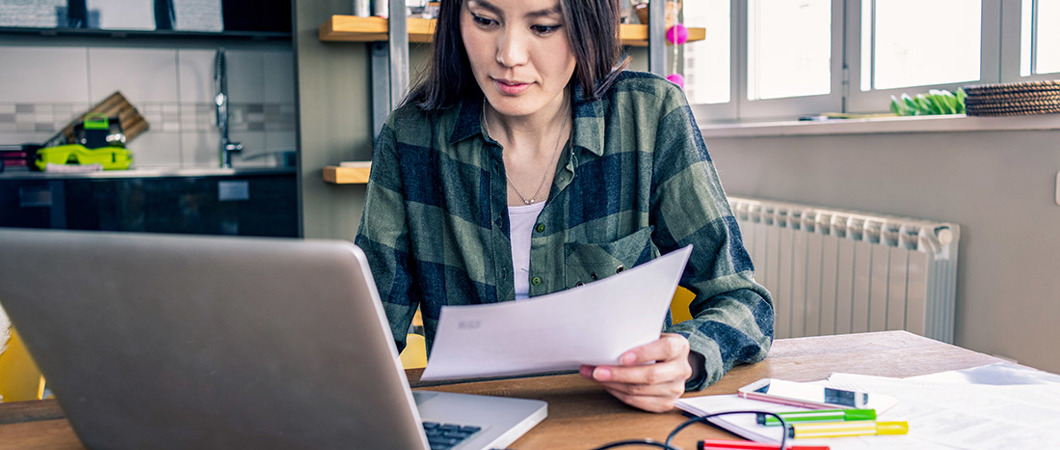
If you’re sending your resumé by email, you have 3 options for your cover letter:
- Put your cover letter in the body of the email.
- Attach your cover letter as the first page of the same file that includes your resumé. In the body of the email, say that you have attached your cover letter and resumé.
- Attach your cover letter as one file and your resumé as another file. In the body of your email, say that you have attached your cover letter and resumé.
Sample Cover Letter as an Email
A cover letter sent in the body of an email is shorter than one sent on paper. You don’t need a mailing address, date, or signature. If you’re answering an ad, put the job’s reference number in the subject line. And remember to attach your resumé before sending.
From: Rita Low <rlow@email.address>
Sent: Jan 10, 2020 3:52 PM
To: recruit@bissellbrownbest.ca
Cc:
Subject: Comp. #222-222 Skilled Admin Assistant
Dear Mr. Sharma:
Because your company has always impressed me, I was delighted to find an opening when I recently visited your website. It appears to have been made for me.
As my attached resumé shows, I exceed your requirements for the position of admin assistant. With more than five years of progressively responsible experience at a major law firm, I can handle a high volume of diverse office duties with little supervision. Because I value efficiency, cost savings, and service, I believe I can add a great deal to your law practice. My in-house roles and awards will attest to my excellent working relationships.
I look forward to meeting you.
Sincerely,
Rita Low
Once you’ve written your cover letter, go over the check list. This will help you give your cover letter a polished look.
###
Visit https://alis.alberta.ca/look-for-work/cover-letters/cover-letters-and-emails-open-the-door-to-an-interview/










